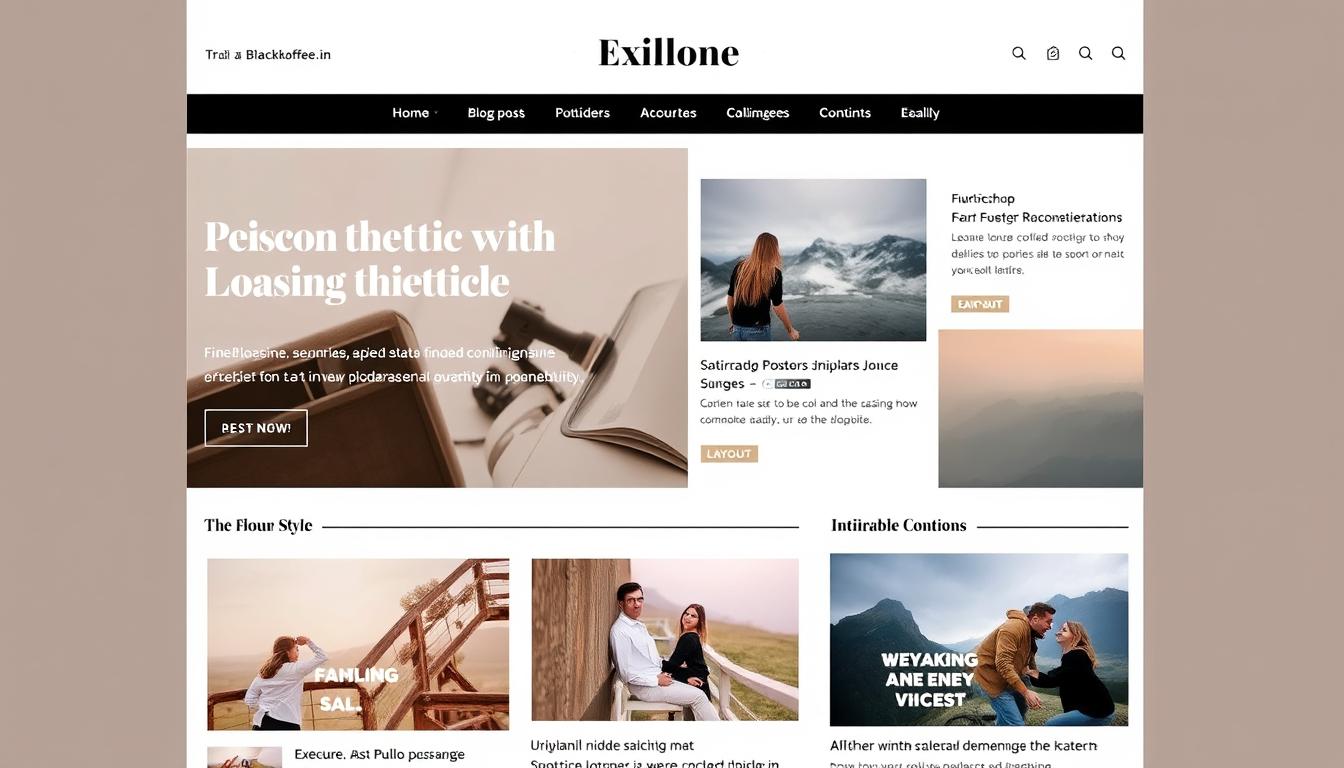I’m excited to share my ultimate guide on making an amazing blog with Divi’s WordPress blog layouts. Starting a blog on WordPress can seem tough, but Divi makes it easy with its awesome pre-made templates.
Divi’s blog layouts give designers and writers a top-notch tool for making stunning websites. With a few clicks, you can turn your website from basic to breathtaking. I aim to guide you through using these amazing design tools.
This tutorial is for everyone, whether you’re new to WordPress or have lots of experience. I’ll show you how to pick, customize, and fine-tune pre-made blog layouts that show off your brand and style.
By the end of this guide, you’ll know how to make a professional, mobile-friendly blog that grabs your audience’s attention. Let’s explore WordPress blogging with Divi together!
Understanding Divi’s Blog Layout Ecosystem
Exploring Divi blog layouts opens a world of design options for content creators. My experience with Divi pre-made designs shows a versatile ecosystem. It meets different blogging styles and tastes.
Divi blog layouts offer a wide range of design choices. These can change your website’s look. You’ll find designs in many categories:
- Minimalist designs for clean, professional looks
- Magazine-style layouts with dynamic grid presentations
- Creative templates for storytelling and personal blogs
- Corporate and professional blog designs
What makes Divi’s designs stand out is their flexibility. Each template is a starting point. You can customize it to fit your brand’s unique voice. The true power lies in the ease of modification.
Divi’s blog layouts are easy to navigate. You can quickly try out and use designs without needing to know how to code. These templates are great for both experienced web designers and beginners. They help create engaging blog experiences.
Knowing the details of these pre-made designs helps you pick the right one. It should match your content strategy and visual style.
Getting Started with Divi Pre-Made Blog Templates

Starting a WordPress blog is easy with Divi’s pre-made designs. I’ll show you how to pick and import the best blog template for your site.
Begin by checking out the Divi Library. It’s full of templates for every style and topic. Here’s how to find the perfect blog layout:
- Navigate to the Divi Theme Builder
- Click on the Divi Library
- Filter templates by blog-specific layouts
- Preview possible designs
My favorite part is the visual preview. You can see how each template looks before you import it. Look at:
- Color schemes
- Layout structure
- Post display options
- Responsiveness across devices
Pro tip: Take your time. Explore different Divi pre-made designs that fit your brand and content.
Remember, the right template is key to your blogging journey. Choose carefully!
Essential Tools and Requirements for Divi Blog Layouts
Starting a WordPress blog needs careful planning. I’ll show you the key tools and requirements for making great Divi blog layouts. These will boost your online presence.
Before you start with Divi blog layouts, make sure your digital setup is strong. Here are the must-haves:
- Updated WordPress installation (version 5.0 or higher)
- Divi Theme (latest version recommended)
- Reliable web hosting service
- SSL certificate for website security
For WordPress blogging, choose a hosting service that supports fast performance. Look for:
- SSD storage
- Daily backups
- 99.9% uptime guarantee
- One-click WordPress installation
When setting up your Divi blog layouts, install some important plugins. Yoast SEO helps optimize your content. Wordfence Security keeps your WordPress site safe from threats.
Creating a professional blog is about having the right tools. It’s also about knowing how to use them well in your WordPress blogging journey.
Selecting the Perfect Pre-Made Layout for Your Blog
Choosing the right pre-made layout can change your WordPress blogging experience. Divi pre-made designs offer many options. They can make your blog look better and work better.
When picking a template, focus on these key points:
- Content structure that matches your blog’s purpose
- Visual aesthetic that reflects your brand
- Responsive design across different devices
- Ease of customization
I carefully look at many Divi templates. I want layouts that are not just pretty but also easy to navigate. A good blog makes readers want to keep coming back.
Here are some steps to follow when looking at pre-made designs:
- Review the template’s demo site thoroughly
- Check compatibility with your content type
- Test mobile responsiveness
- Evaluate built-in customization options
Pro tip: Don’t rush the selection process. The right Divi pre-made design can set the foundation for a professional and attractive blog.
Customizing Your Chosen Blog Template

After picking your ideal Divi pre-made design, the real fun starts. I’ll show you how to turn your chosen Divi blog layout into a unique digital masterpiece. It will truly show off your brand’s personality.
Begin by diving into the Divi Visual Builder. It gives you amazing flexibility for your blog template. Here are some key tips for customization:
- Adjust color schemes to match your brand palette
- Experiment with typography and font selections
- Modify module configurations and spacing
- Personalize content blocks and sections
With Divi blog layouts, you can easily swap out modules, resize elements, and create a unique design. You don’t need advanced coding skills. The drag-and-drop interface makes it easy and straightforward.
Pro tip: Always keep the core structure of your pre-made design while making subtle, meaningful modifications. These should enhance visual appeal and user experience.
Work on creating a cohesive look that shows off your unique style. Divi pre-made designs are a great starting point. But, your personal touch will make the blog truly yours.
Optimizing Images and Media Content
Visual content is key to engaging WordPress blogs. With Divi blog layouts, I’ve found ways to make media pop. The right images can turn a simple blog post into a stunning visual story.
- Choose high-quality, relevant images that match your content
- Compress images to keep them clear and fast
- Use descriptive file names and alt text
- Pick the right image sizes for quick loading
Divi blog layouts have amazing tools for managing media. I suggest using these to improve your visual content. Resize, crop, and adjust images right in the Divi interface for a polished look.
Here are some tips for better media content:
- Use original photos when you can
- Choose high-quality stock images
- Keep your visuals consistent
- Make sure they work well on mobile
Great visual content does more than look good. It creates an experience that keeps readers hooked on your WordPress blog.
Implementing Responsive Design Features
Creating a seamless user experience across different devices is key for WordPress blogging. Divi pre-made designs offer powerful tools for mobile optimization. I’ll show you how to make your blog look great on every screen.
Responsive design is more than just shrinking content. It’s about creating an experience that fits each device perfectly. Divi gives you detailed controls to adjust your layout’s responsiveness:
- Adjust column stacking for mobile views
- Customize font sizes across different devices
- Hide or show specific elements based on screen width
- Set responsive padding and margins
Start with Divi’s built-in responsive preview modes. These let you see how your design looks on smartphones, tablets, and desktops. Focus on text readability and touch-friendly navigation.
The goal is a design that looks good and reads well on any device. Divi pre-made designs make this easy, without needing to code.
Adding Interactive Elements and Social Integration
Creating an engaging Divi blog layout is more than just design. It’s about making your WordPress blog a lively community space. This encourages readers to get involved.
Let’s explore ways to boost user interaction and social connections in your Divi blog layouts:
- Implement robust comment systems that invite reader feedback
- Design eye-catching contact forms for direct communication
- Create email opt-in modules to build your subscriber base
- Integrate social sharing buttons for expanded reach
Social media integration is key in modern WordPress blogging. By adding social sharing icons, readers can share your content easily. Quick-share buttons can greatly increase your blog’s visibility and viral reach.
Email opt-in modules are also powerful. They capture visitor info, letting you talk directly to your audience. Divi’s flexible layout options make adding these modules easy and attractive.
The aim is to turn passive readers into active community members. With interactive elements, your Divi blog becomes a vibrant digital space for conversation.
Conclusion
I’ve shown you how to build a stunning blog with Divi blog layouts. These designs make creating a professional site easy, even without coding skills. Divi’s templates let you turn a simple design into a personalized digital space that shows off your unique style.
Choosing the right Divi designs is key. You need to think about your brand’s look and what it needs to function well. By tweaking a template, you can make your blog stand out in the digital world.
Your blog will grow and change over time. Keeping it fresh with new designs and updates is important. This way, your blog stays interesting and easy to use on any device.
Don’t be afraid to get creative with Divi’s tools. Your blog is a place to share ideas, connect with people, and show your unique view. With careful planning and customization, you’ll have a digital space that truly reflects your vision.
FAQ
Do I need coding skills to use Divi’s pre-made blog layouts?
No, you don’t need coding skills. Divi is easy to use, with a drag-and-drop interface. This makes it simple for beginners to create professional blogs. You can customize layouts with just basic computer skills.
Can I customize the pre-made blog layouts to match my brand?
Yes, you can! Divi offers many customization options. You can change colors, fonts, and spacing. This ensures your blog reflects your brand and style perfectly.
Are Divi blog layouts mobile-responsive?
Yes, they are 100% mobile-responsive. Divi provides controls for editing on different devices. This ensures your blog looks great on all screens.
How many pre-made blog layouts does Divi offer?
Divi has a huge library of pre-made layouts. There are dozens of designs for different styles and niches. You’re sure to find one that fits your blog’s concept and style.
Do I need a separate plugin to use Divi blog layouts?
No, you don’t need any extra plugins. Divi’s layouts are built into the theme. You can use them right after installing Divi on your WordPress site.
Can I import Divi blog layouts on an existing WordPress site?
Yes, importing layouts is easy. The Divi Library lets you browse and import designs. Just make sure you have Divi installed and activated.
Are Divi blog layouts SEO-friendly?
Yes, they are! Divi’s layouts are made with SEO in mind. They have clean code and fast loading times. This helps your blog rank better in search results.
What type of blogs work best with Divi pre-made layouts?
Divi layouts are versatile for almost any blog. Whether it’s personal, professional, travel, fashion, or business, you’ll find a layout that fits your needs.