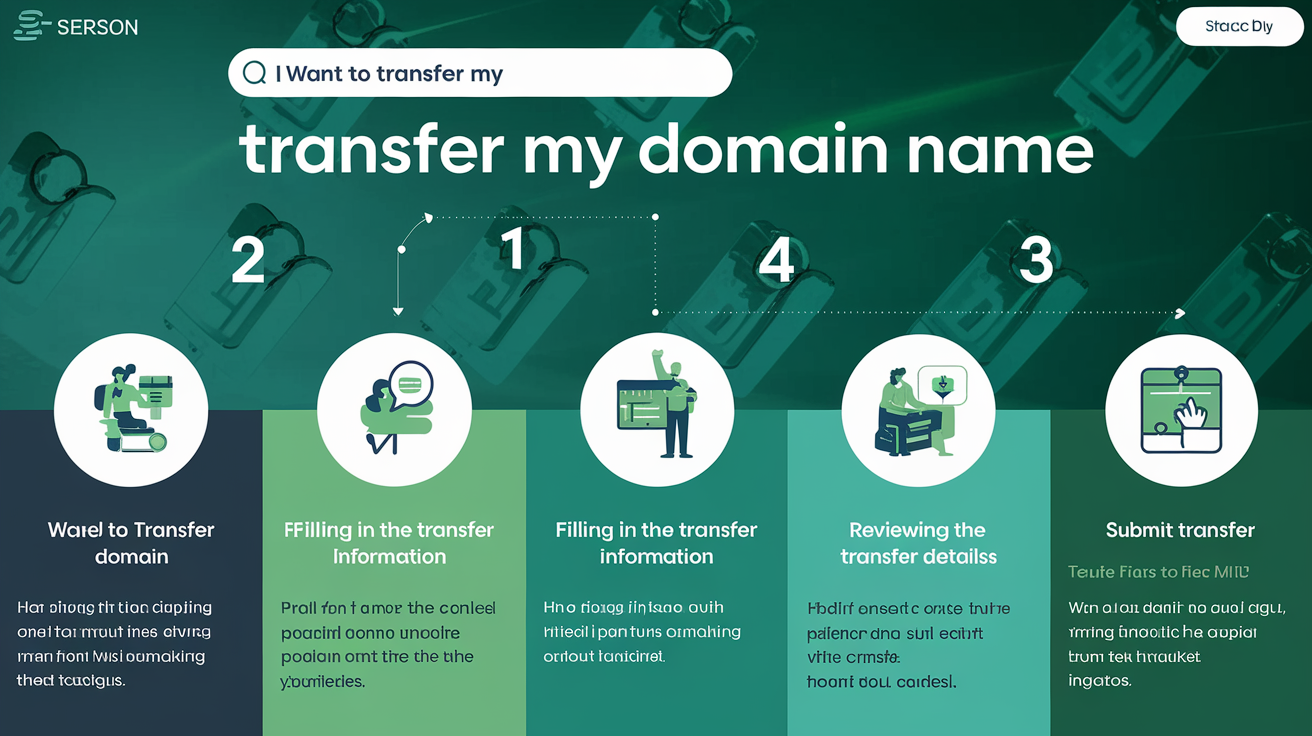**This blog contains my affiliate links**
Transferring your domain name can be a straightforward process, whether you’re moving to a new registrar like Namecheap or purchasing a fresh domain. This comprehensive guide will walk you through the steps to ensure a seamless domain name transfer in just five simple steps.
Navigating the domain transfer landscape can be daunting, but with the right information and guidance, you’ll be able to handle it with ease. From understanding the process to initiating the transfer and verifying its success, this article has got you covered.
So, let’s dive in and explore how you can efficiently transfer your domain name to a new registrar or secure a brand-new domain that aligns with your online presence.
Key Takeaways
- Transferring a domain name can be a straightforward process with the right guidance.
- Understand the domain transfer process and why you might want to transfer your domain.
- Prepare your domain for transfer by unlocking it and obtaining the necessary EPP transfer code.
- Choose a new domain registrar that meets your needs and preferences.
- Initiate the domain transfer process, provide the required information, and complete the payment.
- Confirm the successful transfer and update your domain’s DNS settings.
- Verify the transfer by checking your domain’s WHOIS information.
Understanding Domain Name Transfers
Transferring a domain name can be a smart move for many reasons. Whether you’re seeking better pricing, improved features, or a more reliable registrar, understanding the domain transfer process is crucial. Let’s dive into the details of what a domain name transfer entails and why it might be the right choice for you.
What is a Domain Name Transfer?
A domain name transfer is the process of moving the ownership and management of a domain from one registrar to another. This allows you to take advantage of the services and offerings of a new registrar while maintaining your established domain name and website identity.
Why Transfer a Domain Name?
There are several compelling reasons to consider transferring your domain name:
- Cost Savings: Domain name registration and renewal fees can vary widely between registrars. Transferring your domain to a provider like Namecheap may allow you to secure more favorable pricing.
- Enhanced Features: Different registrars offer a range of features and tools to manage your domain. Transferring can give you access to advanced functionalities that better suit your needs.
- Improved Reliability: Ensuring your domain is registered with a reputable and stable registrar can provide greater peace of mind and reduce the risk of service disruptions.
By understanding the benefits of domain name transfers, you can make an informed decision about whether transferring your domain is the right choice for your online presence.
Preparation for the Domain Transfer
Before you can transfer your domain to a new registrar like Namecheap, there are a few essential steps you need to take. First and foremost, you’ll need to unlock your domain and obtain the EPP (Extensible Provisioning Protocol) transfer code from your current registrar.
Unlock Your Domain
The unlocking process varies depending on your current registrar, but it typically involves logging into your account and navigating to the domain management section. Look for an option to unlock or disable the domain lock, which is a security feature that prevents unauthorized transfers. Once you’ve unlocked your domain, you’re one step closer to the transfer process.
Obtain the EPP Transfer Code
The EPP transfer code is a unique identifier that authorizes the domain transfer. Your current registrar will provide this code, which you’ll need to supply to the new registrar (such as Namecheap) when initiating the transfer. The process of obtaining the EPP code may vary, so be sure to follow your current registrar’s instructions carefully.
By unlocking your domain and obtaining the EPP transfer code, you’ll have completed the essential preparatory steps for transferring your domain to a new registrar. This will ensure a smooth and seamless transition, allowing you to take full control of your online presence.
Choose a New Domain Registrar
When transferring your domain, you’ll need to select a new registrar to host it. Namecheap is a popular choice among many domain owners, but there are several other reliable options to consider. The key is to find a registrar that offers the features, pricing, and customer support that best fit your needs.
Here are some important factors to evaluate when choosing a new domain registrar:
- Pricing: Compare the domain registration and renewal fees across different registrars. Look for transparent pricing and any potential discounts or promotions.
- Features: Consider the range of services offered, such as email hosting, website builders, and SSL certificates. Ensure the registrar provides the tools and resources you require to manage your domain effectively.
- Customer Support: Research the registrar’s reputation for responsive and knowledgeable customer service. This can be crucial if you encounter any issues during the transfer or need assistance with your domain management.
- Reputation and Reliability: Choose a registrar with a proven track record of stability and security. Look for reviews and ratings to gauge the company’s reliability and trustworthiness.
By carefully evaluating these factors, you can buy domain from a registrar that aligns with your needs and provides a seamless domain transfer experience.
| Registrar | Pricing | Features | Customer Support |
|---|---|---|---|
| Namecheap | $8.88 per year | Email hosting, website builder, SSL certificates | 24/7 support, knowledgeable team |
| GoDaddy | $12.99 per year | Domain forwarding, DNS management, website builder | 24/7 support, mixed reviews |
| Google Domains | $12 per year | DNS management, G Suite integration, security features | Limited support, primarily self-service |
Initiate the Domain Transfer Process
Once you’ve chosen your new registrar, it’s time to initiate the domain transfer process. This crucial step involves providing the necessary information, such as the EPP code, and completing the payment to finalize the transfer.
Provide the Required Information
To begin the domain transfer, you’ll need to provide your new registrar with specific details. This typically includes:
- Your domain name
- The EPP (Extensible Provisioning Protocol) transfer code, also known as the authorization code, which you obtained from your current registrar
- Your contact information, including your name, email address, and phone number
- Any additional details required by your new registrar
Complete the Payment
With the required information in hand, the next step is to complete the payment for the domain transfer. The cost for transferring a domain can vary, but it’s typically around $10 to $15 for a standard top-level domain (TLD) like Namecheap or domain.
Your new registrar will provide you with the payment options, which may include credit card, PayPal, or other secure methods. Be sure to review the total cost and any associated fees before finalizing the transaction.
| Registrar | Average Transfer Cost |
|---|---|
| Namecheap | $12.00 |
| domain | $14.95 |
Once you’ve completed the payment, your domain transfer process is well underway. The next step is to confirm the transfer request and finalize the process.
namecheap, domain, buy domain
When it comes to finding the perfect domain name for your online presence, Namecheap stands out as a popular and reliable choice. As a leading domain registrar, Namecheap offers a wide range of services that cater to the diverse needs of individuals and businesses alike. In this section, we’ll explore the key benefits of using Namecheap for your domain name transfers and purchases.
Competitive Pricing
One of the primary reasons why Namecheap is a preferred choice among domain owners is its competitive pricing. The company consistently offers some of the most affordable domain registration and renewal rates in the industry, making it an attractive option for those on a budget.
User-Friendly Interface
Namecheap‘s platform is designed with user experience in mind, providing a streamlined and intuitive interface that makes navigating domain management a breeze. Whether you’re a seasoned domain owner or a first-time buyer, the platform’s clean design and easy-to-use tools make the entire process seamless.
Excellent Customer Support
In addition to its competitive pricing and user-friendly interface, Namecheap is also renowned for its exceptional customer support. The company’s highly trained and responsive support team is available around the clock to address any questions or concerns you may have, ensuring a hassle-free experience every step of the way.
| Feature | Namecheap | Competitor A | Competitor B |
|---|---|---|---|
| Domain Registration Pricing | $10.98 per year | $12.99 per year | $14.95 per year |
| Domain Renewal Pricing | $10.98 per year | $12.99 per year | $14.95 per year |
| Customer Support | 24/7 support | Limited support hours | Inconsistent support quality |
| User Interface | Intuitive and easy to use | Cluttered and confusing | Outdated and difficult to navigate |
In conclusion, Namecheap stands out as an excellent choice for domain name transfers and purchases due to its competitive pricing, user-friendly interface, and exceptional customer support. Whether you’re looking to transfer an existing domain or secure a new one, Namecheap‘s comprehensive suite of services makes it a reliable and cost-effective solution for your online needs.
Confirm the Domain Transfer
Congratulations! You’ve successfully initiated the process of transferring your domain name to a new registrar. However, the journey doesn’t end there. The next crucial step is to confirm and approve the transfer request to ensure a seamless transition.
Approve the Transfer Request
Once you’ve submitted the transfer request, the current domain registrar will send you a notification. This notification will typically include a link or a unique authorization code that you’ll need to approve the transfer. It’s important to act quickly and complete this step to avoid any delays or complications.
To approve the transfer request, follow these simple steps:
- Check your email for the transfer notification from your current domain registrar.
- Click on the provided link or enter the authorization code to confirm your approval.
- Review the transfer details to ensure everything is accurate, including the domain name, the new registrar’s information, and the transfer period.
- If everything looks correct, proceed to confirm the transfer approval.
By approving the transfer request, you’re giving the green light to the new registrar to complete the domain transfer process. This is a crucial step that ensures your domain name is successfully moved to the new Namecheap account.
“Transferring your domain name can be a simple and straightforward process when you follow the right steps. Approving the transfer request is a key part of ensuring a smooth transition.”
Remember, the timely approval of the transfer request is essential to avoid any interruption in your domain’s functionality or potential expiration. Stay vigilant, and don’t hesitate to reach out to the Namecheap support team if you have any questions or concerns during this process.
Update Your Domain’s DNS Settings
Once the domain Namecheap, domain transfer is complete, it’s important to update your domain’s DNS (Domain Name System) settings. This step ensures your website or email services continue to function properly. Let’s walk through the process of changing the DNS settings for your newly transferred domain.
- Log into your Namecheap account and navigate to the domain management section.
- Locate the DNS settings for your transferred domain and click on the option to modify or update them.
- Depending on your requirements, you can choose to use Namecheap default DNS servers or specify your own custom DNS settings. This will depend on how your website or email services are configured.
- If you’re using custom DNS settings, make sure to update the necessary records, such as A, CNAME, MX, and TXT records, to ensure a smooth transition.
- After making the necessary changes, save the updated DNS settings and allow some time for the changes to propagate across the internet.
Updating your domain’s DNS settings is a crucial step in the domain transfer process. By ensuring your DNS is properly configured, you can maintain the seamless operation of your website, email, and other online services associated with your domain.
Verify the Successful Transfer
Now that you’ve navigated the domain transfer process, it’s time to ensure the transfer was completed successfully. One of the best ways to verify this is by checking the WHOIS information for your domain.
Check the Domain’s WHOIS Information
The WHOIS database is a public record that contains details about domain name registrations, including the current owner and registrar. By reviewing your domain’s WHOIS information, you can confirm that the transfer to your new registrar, such as Namecheap, has been processed correctly.
To check your domain’s WHOIS details, you can use an online WHOIS lookup tool. Simply enter your domain name, and the results will display the updated registrar information. Verify that the new registrar is listed, and you’ll have the peace of mind knowing your domain transfer was successful.
FAQ
What is a domain name transfer?
A domain name transfer is the process of moving your domain name from one registrar (the company that manages your domain) to another.
Why would I want to transfer my domain name?
There are several reasons why you might want to transfer your domain name, such as finding a more affordable registrar, accessing better features and services, or simply wanting to consolidate all your domains under a single registrar.
What do I need to do to prepare for a domain transfer?
Before you can transfer your domain, you’ll need to unlock it and obtain the EPP (Extensible Provisioning Protocol) transfer code from your current registrar.
How do I choose a new domain registrar?
When selecting a new registrar, consider factors like pricing, features, customer support, and the overall user experience. Namecheap is a popular and reliable choice for domain registration and management.
What information do I need to provide during the transfer process?
During the transfer process, you’ll need to provide the EPP transfer code, as well as some basic contact information and payment details for the new registrar.
How do I complete the domain transfer?
Once you’ve provided the necessary information, the new registrar will initiate the transfer process. You’ll need to approve the transfer request, and the domain will be moved to the new registrar.
What do I need to do after the domain transfer is complete?
After the transfer is successful, you’ll need to update the DNS (Domain Name System) settings for your domain to ensure your website and email services continue to function properly.
How can I verify that the domain transfer was successful?
You can check the WHOIS information for your domain to confirm that the new registrar is correctly listed as the owner.