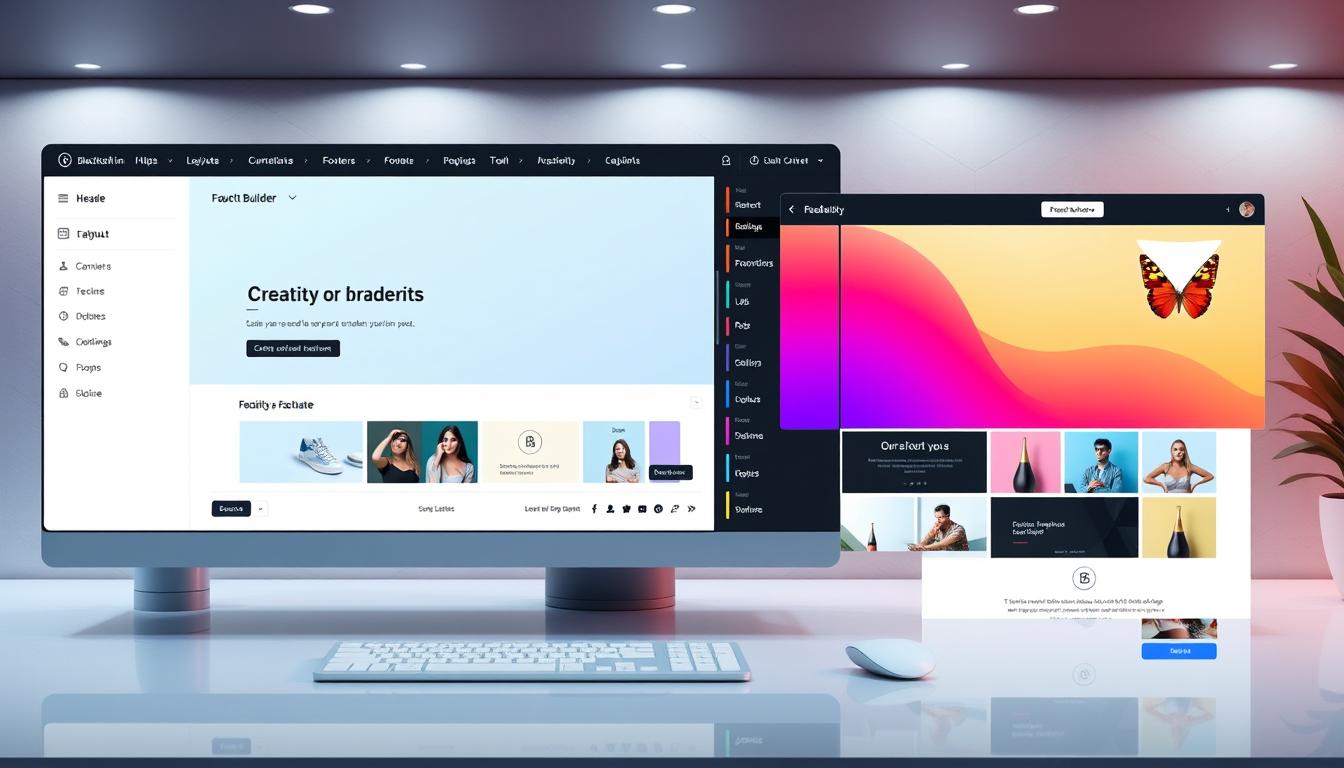Welcome to the ultimate guide for transforming your WordPress website with the Divi theme builder. I’ve spent years exploring web design tools. Divi’s Theme Builder is a game-changer for digital creators seeking professional, customizable websites.
The WordPress Divi builder lets designers and developers create unique digital experiences without needing to code. Its intuitive drag-and-drop interface makes it easy to create stunning headers, dynamic templates, and responsive layouts. These designs capture your brand’s essence.
Imagine having complete control over every visual element of your website. The Divi theme builder offers unprecedented design flexibility. Whether you’re building a personal blog, e-commerce platform, or corporate website, this powerful tool will help you stand out in the digital landscape.
In this guide, I’ll share essential techniques, insider tips, and advanced strategies to maximize your WordPress design. Get ready to unlock the full power of the Divi Theme Builder!
Getting Started with Divi Theme Builder Basics
Starting with the WordPress Divi builder might feel daunting at first. But don’t worry, I’ll guide you through the basics. The Divi theme builder has a powerful visual interface. It changes how you design websites.
Let’s look at the main parts that make the Divi theme builder easy to use:
- Visual drag-and-drop interface
- Real-time editing capabilities
- Responsive design tools
- Pre-designed template library
When you open the Divi theme builder for the first time, you’ll see its friendly workspace. It lets you make custom templates easily. Here are the first steps to take:
- Navigate to the Divi > Theme Builder section
- Select “Add New Template”
- Choose your template type (header, footer, or page)
- Start designing using the visual builder
The Divi builder’s real power is in its flexibility. You can make global templates for your whole site. Think of these templates as reusable design blueprints that you can use on many pages with one click.
Pro tip: Try out the builder’s modules and settings. Each part can be changed to fit your design perfectly. This makes the Divi theme builder a very powerful tool for web designers.
Creating Custom Headers That Convert
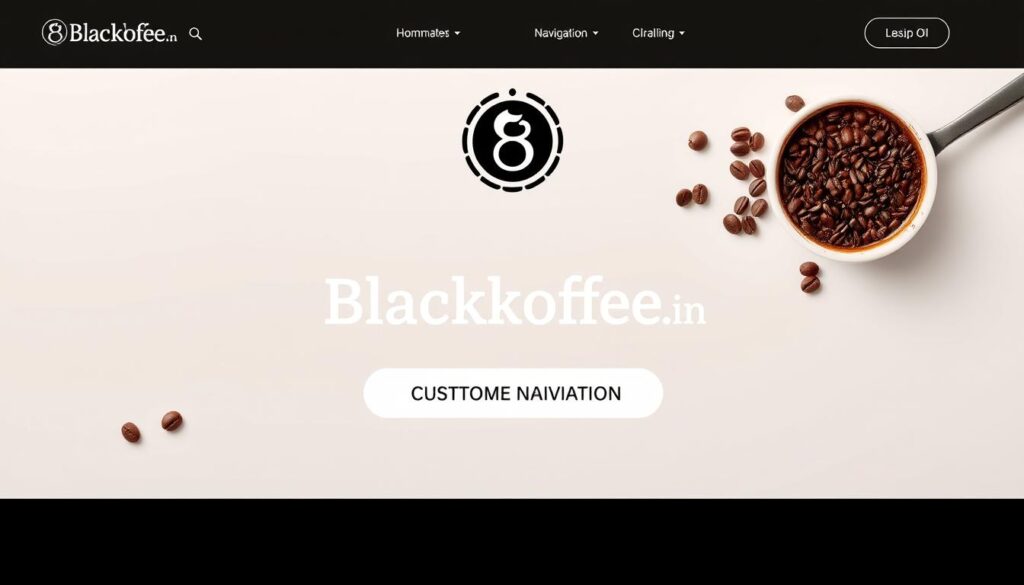
Creating a powerful header is key to grabbing visitor attention and boosting conversions. The Divi Theme Builder lets me customize headers that look amazing and work great.
When I design a custom header, I pay attention to a few important things:
- Clean navigation menu layout
- Strategic call-to-action placement
- Responsive design across devices
- Intuitive user experience
The Divi Theme Builder offers great flexibility for customizing headers. I suggest using these powerful tools:
- Create sticky headers that stay visible while scrolling
- Design transparent headers for a modern look
- Implement device-specific header variations
- Add search bars and contact buttons seamlessly
My best strategy is using visual hierarchy and whitespace to guide visitors’ eyes. By choosing the right colors, fonts, and placement, I turn headers into powerful tools for conversion.
Remember, a good header does more than look nice—it tells a story and encourages interaction. With Divi Theme Builder, you can make headers that show off your brand’s unique personality.
Mastering Footer Design in Divi
Creating a strong footer is key for WordPress sites. The Divi theme builder offers great tools for making beautiful, useful footers. I’ll show you how to design footers that look good and improve user experience.
Footer design in the WordPress Divi builder is about mixing looks with function. Your footer is a key spot for visitors, with important info and links.
- Create multi-column layouts for showing lots of info
- Use dynamic widgets to highlight new content
- Add social media icons for more interaction
- Include clear copyright and contact details
The Divi theme builder lets you customize a lot. I suggest using conditional logic for different footer designs on different pages. This makes each part of your site feel special and thought-out.
Important design tips for your footer are:
- Keep colors consistent
- Choose easy-to-read fonts
- Make sure it works on mobile
- Keep navigation simple
A good footer does more than look nice—it makes visiting your site smooth and easy.
Global Templates and Layout Management

Using the Divi theme builder makes designing your website easy. I’ll show you how to make strong, consistent layouts. These layouts save time and keep your site looking professional.
Global templates help you have a uniform design. With the Divi theme builder, you can make master templates for important site parts like:
- Headers that fit different page types
- Consistent footer designs
- Reusable body layouts
- Dynamic section templates
Customizing headers and templates is where the magic is. I suggest a strategic plan for managing templates by:
- Creating a core design framework
- Building flexible global templates
- Setting clear template assignment rules
- Using selective overrides
Mastering global templates in the Divi theme builder cuts down design time. It’s all about making templates that are both flexible and specific to your site’s needs.
Being precise with template management changes your WordPress design workflow. It gives you more control and efficiency.
Advanced Customization Techniques with Divi Theme Builder
Diving into the WordPress Divi builder opens up a world of customization. It can change your website’s design in amazing ways. As a web designer, I’ve found techniques that take Divi theme builder to new heights.
Let’s look at some advanced customization strategies to improve your web design:
- Dynamic Content Integration
- Leverage built-in dynamic content features
- Use third-party plugins for enhanced flexibility
- Custom CSS and JavaScript Enhancements
- Create unique design elements
- Add custom interactions and animations
- Advanced Layout Techniques
- Design overlapping sections
- Implement scroll effects
- Create parallax backgrounds
One of my favorite advanced techniques is using conditional logic in the Divi theme builder. This lets you show different content based on user roles, making it personal. You can make custom post templates that change based on content types. This gives your website a lot of flexibility.
The secret to mastering these advanced techniques is to experiment. Don’t be scared to try new things with the WordPress Divi builder. Every project is a chance to create something amazing.
Optimizing Performance and Load Times
Working with the WordPress Divi builder means focusing on fast websites. I’ve found ways to make sites load quickly without losing design quality.
The Divi theme builder has features to speed up your site. Here are my best tips:
- Minimize CSS and JavaScript files
- Enable browser caching
- Compress and optimize images
- Use lazy loading for media elements
Optimizing images is key for Divi builder performance. Use WebP format and responsive images. These steps cut down file sizes without losing quality.
Caching boosts performance a lot. Use server-side and browser caching to speed up your site. Choose lightweight caching plugins that work well with Divi.
Speed affects how users feel and search rankings. A fast Divi site keeps visitors engaged. Always check and improve your site’s speed.
Mobile-First Design Strategies
Designing for mobile is key today. With the Divi theme builder, I’ve found ways to make websites look great on any device.
Customizing headers and layouts for mobile needs a smart plan. I’ll show you how to make your site work well on phones and tablets.
- Use Divi’s responsive editing controls to adjust layouts
- Optimize typography for smaller screens
- Prioritize essential content on mobile interfaces
- Create touch-friendly navigation elements
The key to good mobile design is knowing about responsive breakpoints. I suggest using Divi’s preview mode to check your designs on different devices.
Important mobile optimization tips include:
- Simplifying navigation menus
- Reducing image file sizes
- Implementing scalable font sizes
- Ensuring button and link tap targets are large enough
By following these mobile-first design tips, you’ll make websites that are not only professional but also great for users on any screen.
Template Assignment and Display Rules
Learning about template assignment in the WordPress Divi builder is key. The Divi theme builder has tools to make dynamic, targeted layouts. These layouts change based on content types and user experiences.
Working with the Divi theme builder, I found some important strategies for managing templates:
- Assign templates to specific page types
- Create conditional display rules
- Implement user-specific template variations
Conditional logic is a powerful tool in the WordPress Divi builder. You can make templates change automatically based on:
- User roles
- Logged-in status
- URL parameters
- Content categories
Using global templates with specific design rules is the magic. This approach brings unmatched flexibility in website design. Start with a core template structure that keeps your brand consistent. Then, customize different sections of your site.
Advanced users can use these display rules to make websites very personal. By mastering the Divi theme builder, you’ll turn your WordPress site into a dynamic, responsive one.
Troubleshooting Common Divi Builder Issues
Working with WordPress Divi builder can sometimes present challenges, even for experienced designers. I’ll walk you through some practical solutions to common problems that might crop up during your website development process.
When using the Divi theme builder, you might encounter several recurring issues. Here are key troubleshooting strategies to keep your website running smoothly:
- Check plugin compatibility before installation
- Use Divi’s safe mode for conflict resolution
- Clear browser and server caches regularly
- Verify WordPress and Divi theme versions are current
Performance bottlenecks can slow down your Divi theme builder experience. I recommend using browser developer tools to diagnose problems. Look for:
- Slow-loading page elements
- JavaScript conflicts
- CSS rendering issues
- Responsive design breakpoints
Pro tip: Always create a backup before making significant changes to your WordPress Divi builder setup. This ensures you can quickly restore your site if something goes wrong.
If you’re stuck, don’t hesitate to reach out to the Elegant Themes support community or consult online forums dedicated to Divi theme builders. Many experienced developers share valuable insights that can help resolve complex technical challenges.
Conclusion
Our journey through the Divi Theme Builder has shown how it can change your WordPress site. Now, making custom headers and unique layouts is easier than ever. With the Divi theme builder, web designers can make websites that really catch the eye.
Learning about web design has taught me the importance of flexibility. The Divi Theme Builder lets you go beyond basic templates. It helps you create sites that show off your brand’s unique style, whether it’s for a business or a creative portfolio.
As the web keeps changing, it’s important to keep up with new design trends. The skills you’ve gained in making responsive websites will help you a lot. Using the Divi Theme Builder means you’re ready for the latest in web design and user expectations.
Looking to the future, keep learning and trying new things. The web design world is always moving, and the Divi Theme Builder is a great tool for exploring new ideas. Your website is a powerful way to share your brand’s story and connect with your audience.
FAQ
What is the Divi Theme Builder?
The Divi Theme Builder is a powerful tool for WordPress. It lets me customize my website’s design, like headers and footers. It’s easy to use, even if I don’t know how to code.
Do I need coding experience to use the Divi Theme Builder?
No, you don’t need coding skills. It’s designed for beginners but also has advanced options. I can make complex designs easily or add custom code for more tweaks.
Can I create different headers and footers for different pages?
Yes, you can! The Divi Theme Builder lets me create custom templates for specific pages. I can design unique headers and footers for different pages or categories.
Is the Divi Theme Builder mobile-responsive?
Yes, it is. The Divi Theme Builder makes sure my site looks great on all devices. I can adjust layouts and spacing for mobile phones and tablets easily.
How does the Divi Theme Builder impact website performance?
It’s designed to be fast and efficient. I can make my site faster by using its performance options. This helps my site load quickly, even with lots of customization.
Can I use the Divi Theme Builder with other WordPress themes?
It works best with Divi, but it can also work with some other themes. For the best experience, use it with the Elegant Themes Divi theme.
How often are new features added to the Divi Theme Builder?
Elegant Themes updates it often. I can expect new features and improvements regularly. This keeps my site looking fresh and working better.
What kind of support is available for the Divi Theme Builder?
Elegant Themes offers a lot of support. I can find help through their documentation, video tutorials, and community forums. They also have a direct support team for any issues.
Can I create global templates with the Divi Theme Builder?
Yes! Global templates are a big feature. I can create designs that apply to many pages. This helps keep my site looking consistent while allowing for unique pages.
Is the Divi Theme Builder suitable for e-commerce websites?
Definitely! It works well with WooCommerce and other e-commerce plugins. I can create custom product pages and checkout templates. This makes my online store look good and work well.